6 Reasons To Skip RGB Lights In Your PC
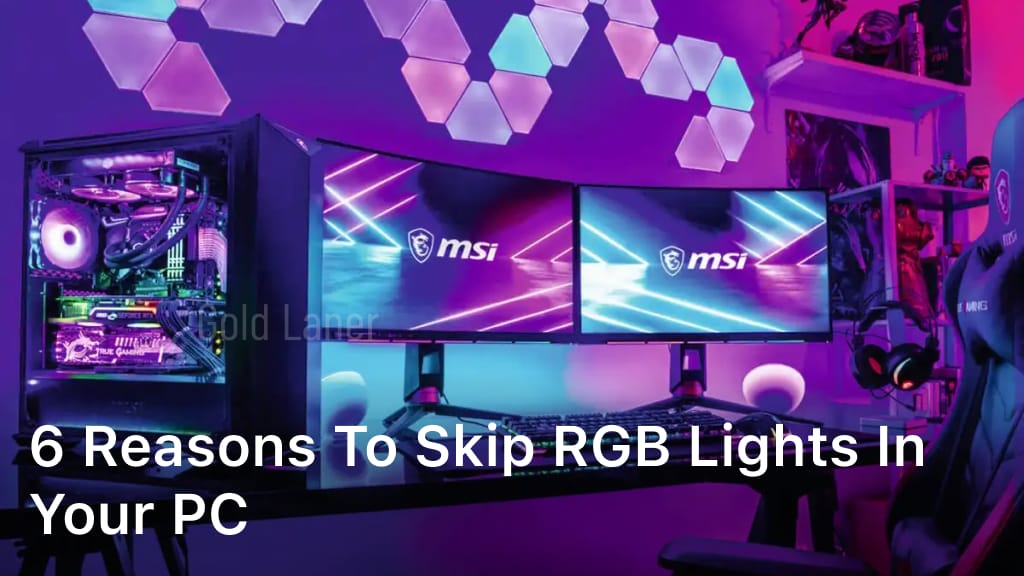
Are you considering adding RGB lights to your PC setup? While these colorful lights can add a visually appealing element to your computer, there are some compelling reasons to consider skipping RGB lights altogether. In this article, we will explore the advantages of not using RGB lights in your computer and why you might want to opt for a simpler setup instead.

Improved Performance
One of the main reasons to skip RGB lights in your PC is to improve performance. RGB lighting requires additional power and resources that could otherwise be used to enhance other components of your computer. By avoiding RGB lights, you can allocate more power to your CPU and GPU, resulting in improved overall performance.
Enhanced Aesthetics
While RGB lights can add a visually appealing element to your PC, there are several benefits to opting for a simpler setup without RGB lights. By skipping RGB lights in your computer, you can create a clean and more professional-looking computer setup that blends seamlessly into your workspace. This minimalist approach not only reduces distractions but also enhances the overall aesthetic of your PC.
Without the distraction of colorful lights, your computer can take on a more sophisticated and sleek appearance. Whether you’re using your PC for work or gaming, a clean and clutter-free setup can help create a focused environment, allowing you to concentrate on tasks without any unnecessary visual distractions. This can be particularly advantageous when working on creative projects or undertaking demanding tasks that require your undivided attention.
Additionally, without the need for RGB lights, you have the freedom to customize your PC’s appearance using alternative methods, such as choosing a unique case design, adding custom decals, or personalizing other external components. This allows you to showcase your individual style and creativity while maintaining a refined and elegant look that aligns with your personal preferences.
By prioritizing a simplified aesthetic, you can create a PC setup that not only performs optimally but also looks visually appealing. A clean and professional-looking computer can be a reflection of your attention to detail and commitment to creating a functional workspace. So, consider the benefits of skipping RGB lights in personal computers and enjoy the enhanced aesthetics that a simpler setup can provide.
Cost Savings
When it comes to customizing your PC, RGB lighting can be an enticing option. However, it’s important to consider the potential costs involved. RGB lighting can add up quickly, especially if you want to experiment with different lighting options and effects.
By skipping RGB lights in your PC, you can save money that can be put towards other components. Imagine investing in a more powerful processor or additional storage, which can significantly enhance your overall PC performance.
Instead of splurging on RGB lights, you can make smarter financial choices by prioritizing the components that truly improve functionality and deliver long-term value.
Reduced Complexity
When it comes to setting up your PC, simplicity can be key. One advantage of not using RGB lights in your computer is that it helps reduce complexity in your setup. RGB lighting often requires additional software, controllers, and compatibility considerations, adding an extra layer of complexity to your PC build.
By avoiding RGB lights, you can simplify your setup and make it easier to troubleshoot any issues that may arise. Without the need for RGB lighting, you can focus on the core components of your PC, ensuring smooth compatibility and reducing the potential for compatibility conflicts.
Improved Cooling
One of the primary reasons to opt out of RGB lights in your computer is to improve cooling efficiency. RGB lighting tends to generate heat, which can have a negative impact on the overall cooling performance of your PC.
By forgoing RGB lights, you have the opportunity to optimize your cooling system with more efficient and effective cooling solutions. For instance, you can invest in larger fans or explore liquid cooling options, which can provide better heat dissipation and ultimately keep your system running at optimal temperatures.
Increased Focus on Functionality
While RGB lights can be visually appealing, they can also be distracting, especially during intense gaming sessions or when working on critical tasks. The bright and vivid colors may divert your attention away from the primary purpose of your PC – functionality and performance. By skipping RGB lights, you can create a focused environment where your attention is solely on getting the most out of your computer.
Without the vibrant light show, you can fully immerse yourself in your gaming experience or concentrate on important work without unnecessary distractions. The absence of RGB lights allows you to maintain a clear and focused mindset, ensuring that your PC is optimized to deliver the performance you need, when you need it.
Conclusion
In conclusion, there are several compelling reasons to skip RGB lights in your PC. Opting out of RGB lights can bring numerous benefits and improve your overall computing experience.
One of the major advantages of not using RGB lights is the improved performance of your PC. By avoiding the additional power and resource requirements of RGB lighting, you can allocate more power to your CPU and GPU, resulting in enhanced overall performance.
Furthermore, skipping RGB lights can also lead to enhanced aesthetics. With a simpler setup, you can create a clean and professional-looking computer that blends seamlessly into your workspace, without the distraction of colorful lights.
Cost savings is another significant benefit of opting out of RGB lights. RGB lighting options can be expensive, and by avoiding them, you can save money that can be better invested in other essential components of your PC.
Additionally, skipping RGB lights reduces the complexity of your PC setup. Without the need for additional software, controllers, and compatibility considerations, you can simplify your setup, making it easier to troubleshoot issues and reducing the potential for compatibility conflicts.
Improved cooling is yet another reason to opt out of RGB lights. RGB lighting generates heat that can impact your PC’s overall cooling. By focusing on more efficient cooling solutions, such as larger fans or liquid cooling options, you can optimize your system’s cooling performance.
Lastly, not using RGB lights allows you to increase your focus on functionality. While RGB lights can be visually appealing, they can also be distracting during intense gaming sessions or critical tasks. Opting for a simpler setup ensures that your attention is solely on the functionality and performance of your PC.
In conclusion, considering the reasons to skip RGB lights in your PC, such as improved performance, enhanced aesthetics, cost savings, reduced complexity, improved cooling, and increased focus on functionality, can help you make an informed decision that aligns with your priorities and preferences.
FAQ
Why should I skip RGB lights in my PC?
There are several reasons to consider skipping RGB lights in your PC. These include improved performance, enhanced aesthetics, cost savings, reduced complexity, improved cooling, and increased focus on functionality. By opting for a simpler setup without RGB lights, you can optimize your computer’s performance and create a clean and professional-looking workspace.
How does skipping RGB lights improve performance?
RGB lighting requires additional power and resources, which could be used to enhance other components of your PC. By avoiding RGB lights, you can allocate more power to your CPU and GPU, resulting in improved overall performance.
What are the aesthetic benefits of not having RGB lights in my computer?
While RGB lights can add visual appeal, opting for a simpler setup can also bring its own aesthetic benefits. Without colorful lights, you can create a clean and more professional-looking computer setup that blends seamlessly into your workspace.
How can skipping RGB lights save me money?
RGB lighting can be costly, especially if you want to customize your PC with different lighting options. By skipping RGB lights, you can save money that can be better invested in other components, such as a more powerful processor or additional storage.
How does skipping RGB lights reduce complexity in my computer setup?
RGB lighting adds complexity to your PC setup, requiring additional software, controllers, and compatibility considerations. By avoiding RGB lights, you can simplify your setup, making it easier to troubleshoot issues and reducing the potential for compatibility conflicts.
How does not using RGB lights improve cooling?
RGB lighting often generates heat, which can impact the overall cooling of your PC. Without RGB lights, you can optimize your cooling system by focusing on more efficient and effective cooling solutions, such as larger fans or liquid cooling options.
What is the advantage of focusing on functionality by skipping RGB lights?
RGB lights can be visually appealing but also distracting, especially during intense gaming sessions or when working on critical tasks. By skipping RGB lights, you can create a focused environment where your attention is solely on the functionality and performance of your PC.
Should I completely avoid RGB lights in my PC?
Whether or not to use RGB lights in your PC ultimately depends on your personal preferences and priorities. While there are benefits to skipping RGB lights, some users may still prefer the visual appeal and customization options that RGB lighting offers. It’s important to weigh the advantages and disadvantages to make an informed decision that aligns with your needs.
