How to Take Apart Xbox One Controller: Step-by-Step
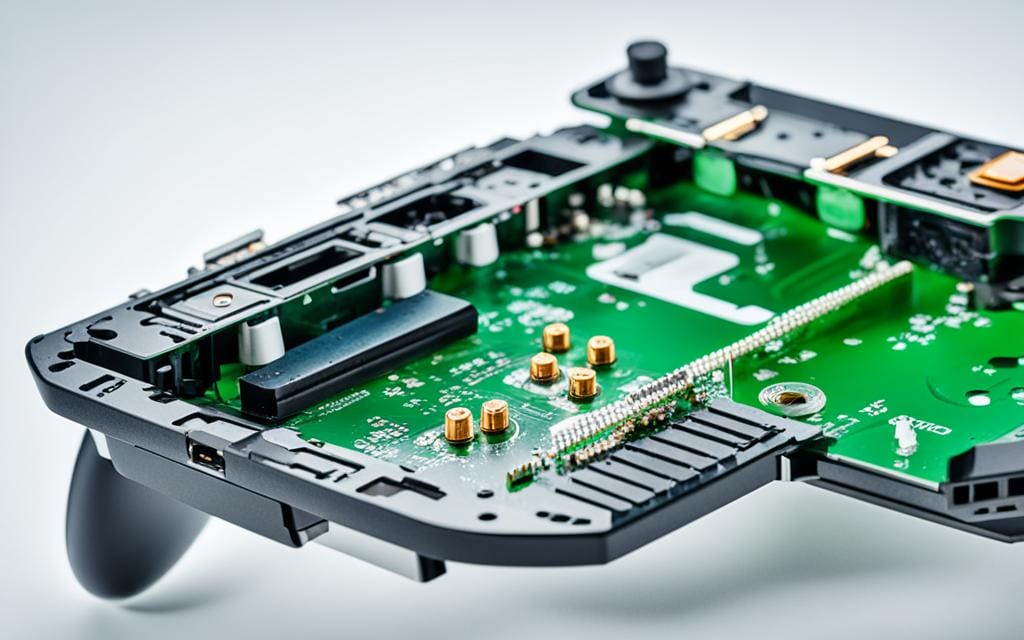
I love playing games and the Xbox One controller is top-notch1. Sometimes, it needs fixing or customizing. This guide will show you how to safely take apart your Xbox One controller1.
Maybe your d-pad is broken, or the analog sticks drift, or the audio jack doesn’t work, or the buttons stick1. Taking it apart lets you fix these problems1. By the end, you’ll know how to repair or modify your controller with confidence.
Prepare Your Workspace and Gather Tools
Before you start taking apart your Xbox One controller, make sure your workspace is clean and organized. Choose a spot that’s well-lit and free from clutter, where you can work comfortably2. You might be doing this for repairs, cleaning, or to customize your controller. So, having the right tools is key2.
Gather the Following Tools:
- A T-8 safety Torx screwdriver to remove the specialized screws on the Xbox One controller2.
- A plastic prying tool, such as a guitar pick or a plastic spudger, to gently separate the grip covers without damaging the housing2.
- A 2mm slotted screwdriver, if needed, to access certain internal components3.
Be careful when taking apart your controller to avoid damaging its delicate parts2. Also, remember that disassembling it might make your warranty invalid, so think about that before you start2.
Now that your workspace is set and you have all your tools, you’re ready to begin disassembling your Xbox One controller. Take your time and be careful to prevent any damage to your controller4.
Remove the Grip Covers
Starting to take apart your Xbox One controller means removing the grip covers first. These covers make holding the controller comfortable and secure. But, they can block access to the parts inside1.
Use the Prying Tool to Separate the Grip Covers
Put a plastic prying tool into the gap between the grip cover and the controller. Slowly move the tool around the edge to separate the cover. Once it starts to come off, you can remove it by hand. Do the same for the other cover1.
Be careful when taking off the grip covers to avoid damage. The covers are meant to be removed but are still delicate. Work slowly and carefully for a successful removal1.
After removing the grip covers, you can see the screws and parts underneath. This lets you move on with disassembling your Xbox One controller1.
how to take apart xbox one controller
Exploring the xbox one controller teardown process or disassembly guide for xbox one controller is exciting for gamers and tech lovers. It’s great for maintenance, customization, or just to learn more. We’ll guide you through disassembling your Xbox One controller carefully.
Accessing the Interior Components
Start by taking off the battery cover and finding the hidden screw. This screw, secured with a T-8 safety Torx, keeps the front faceplate in place1. After unscrewing it, you can remove the front faceplate and see inside the controller.
Inside, you’ll find parts like rumble motors, analog sticks, and buttons5. The LB and RB buttons, held together by a clip, might cause problems if they stick or don’t respond well6.
With the front faceplate off, you can take apart more parts, like the back cover, rubber parts, and inner components5. Be careful with these parts to avoid damage.
Cleaning and Maintenance
Keeping your Xbox One controller clean is key for its performance5. Use Isopropyl alcohol and disinfectant wipes to clean the parts when you take it apart5. This removes dirt, dust, and grime. Also, a bit of Silicone or Lithium Grease on the analog sticks keeps them smooth6.
To make your Xbox One controller better, add black electric tape on the plastic bits of the LB and RB buttons6. This adds about 0.25 mm of thickness, helping with button issues.
The xbox one controller teardown process and disassembly guide for xbox one controller are fun and rewarding for gamers. By following our steps, you can learn about your controller, maintain it, and even customize it for better gaming.
Remove the Battery Cover and Screws
To start taking apart your Xbox One controller, first remove the battery cover. Underneath, you’ll find a hidden screw that you must access7. You might need to push through or cut a sticker to reveal this screw.
Use a Torx T-8 screwdriver to remove the hidden screw7. This screw is one of five that keeps the controller’s parts together7. After removing the hidden screw, take out the other four screws around the battery area.
Access the Hidden Screw
With the battery cover off and screws out, you can get to the hidden screw. This screw is key for taking apart the Xbox One controller, as it secures the front plate.
Use the same Torx T-8 screwdriver to take out the hidden screw7. Be careful not to damage the screw head. Once it’s out, you can move to the next step of disassembling the controller.
| Specification | Value |
|---|---|
| Model Number | Model 17087 |
| Number of Screws to Remove | 57 |
| Estimated Repair Time | 20 minutes7 |
| Tools Needed | Torx T6 and Torx T8 security screwdrivers7 |
By removing the battery cover and hidden screw, you’ve opened up the Xbox One controller. Now, you can start disassembling it. Remember to be careful with the parts and follow safety steps.
Detach the Front Faceplate
Now that the screws are out, it’s time to take off the front faceplate of the Xbox One controller. This step is key for getting to the inside parts8.
To get the front faceplate off, just pull and wiggle it gently until it comes free from the controller. Remember, the faceplate is a fragile part, so be gentle with it8.
After removing the front faceplate, you’ll see the inside of the Xbox One controller. You can now check out the circuitry, buttons, and triggers up close8.
The front faceplate sticks because of adhesive, so you might need to pull hard. But don’t press too hard, or you could harm the controller8.
With the front faceplate off, you’re getting closer to fully taking apart the Xbox One controller. Next, you’ll look at the inside parts and see how this gaming device works8.

Access the Interior Components
Exploring your Xbox One controller’s inner workings can be exciting for tech-savvy gamers. After removing the front faceplate, you’ll see the controller’s inner parts. This includes the rumble motors, triggers, and screws that keep it together9.
Removing the Back Cover and Rubber Components
To see the controller’s insides, take off the back cover and the rubber parts. You’ll need a prying tool and patience for this. It’s key to getting to the deeper parts of the controller1.
- Use a prying tool to carefully remove the back cover. This lets you see inside and access more parts.
- Then, take out the rubber parts like the trigger and button pieces. This gives you full view of the controller’s inside.
With the back cover and rubber parts off, you can see the Xbox One controller’s inner details. You’ll see the circuit board, motors, and other small parts. This lets you clean, fix, or replace parts if needed1.
By doing these steps, you’ll understand your Xbox One controller better. You can fix many issues, like broken parts or performance problems91.
Disassemble Further (Optional)
If you’re an advanced user, you might want to take apart your Xbox One controller for more customization. This means removing parts like the analog sticks, d-pad, or even desoldering circuit board parts10. But, these steps should only be done by those with the right skills and experience.
Disassembling your controller opens up many customization options. You could replace old parts, upgrade to better ones, or change the controller’s look and feel11. But, be careful not to damage the controller’s delicate electronics.
If you’re going to take apart your controller, make sure you have the right tools. You’ll need precision screwdrivers, prying tools, and anti-static work surfaces11. Work slowly, follow the instructions well, and be ready to put in the effort needed for your custom look.
Remember, customizing your Xbox One controller is not a must for basic upkeep or fixing issues. But for those who love it and have the skills, it’s a great way to make your controller unique10.
| Component | Details |
|---|---|
| Analog Sticks | Replaceable with aftermarket options for improved precision and comfort. |
| D-Pad | Can be customized or replaced for a more responsive and satisfying gaming experience. |
| Motherboard | Desoldering and modifying the motherboard components may enable advanced customizations, such as adding additional buttons or modifying the controller’s input behavior. |
Clean and Maintain Components
Cleaning Tips
Keeping your Xbox One controller in top shape is key for great gaming. After taking it apart, it’s time for a deep clean. Use isopropyl alcohol and a soft-bristled toothbrush to remove dust and dirt from the parts12. Be careful with the inside parts because static can harm the electronics12.
For the analog sticks, add a bit of silicone or lithium-based grease for smooth movement13. Don’t force the controller apart, as it might break the plastic clips12. After cleaning, put it back together carefully, making sure everything fits right12.
After putting it back together, test the controller. Check all buttons, triggers, thumbsticks, and the vibration to make sure it all works12. With these easy tips, you can keep your controller running well and make it last longer.
Reassemble the Controller
Putting your Xbox One controller back together is easy. Just reverse the steps you used to take it apart14. Begin by putting the inside parts back where they belong, making sure they fit well and are secure14. Then, put the front faceplate, screws, battery cover, and grip covers back on14.
Be patient when putting it all back together and check that everything is in its place before turning it on1. This careful work ensures your controller works right1.
Some repairs might need skills like soldering or replacing parts1. If you’re not sure you can do it, get help from a pro or buy a new one1.
After you’ve put it all back together, check it over and test it5. Clean the buttons with a bit of isopropyl alcohol to keep it working well5.
Reassembling your Xbox One controller is simple and can save you time and money1. Just be patient and make sure everything fits right1. With some care and attention, you can have your controller working perfectly again1.
Conclusion
In this guide, I showed you how to safely take apart an Xbox One controller. You can fix, maintain, or customize your controller by following the steps and using the right tools15. This guide has been seen 101,362 times, showing how much people need this info15.
Be careful and take your time when you’re taking apart your controller. This way, you won’t damage it. With the right steps, you can keep your Xbox One controller working great16. Cleaning it with isopropyl alcohol monthly keeps it working well. Also, clean the thumbsticks often to stop dirt from building up16.
If you’re having trouble with drifting sticks, unresponsive buttons, or battery issues17, this guide can help. It gives you the info you need to fix these problems. By knowing how to solve these issues, you can make your gaming gear last longer and play without interruptions17.
FAQ
What tools are needed to disassemble an Xbox One controller?
You’ll need a T-8 safety Torx screwdriver and a plastic prying tool for disassembly.
How do I remove the grip covers on the Xbox One controller?
Start by inserting the plastic prying tool into the gap between the grip cover and the controller. Slowly move the tool around the edge to separate the cover. Then, remove it by hand.
Where is the hidden screw on the Xbox One controller?
The hidden screw is under the battery cover. You might need to push through or cut a sticker to find it.
How do I detach the front faceplate of the Xbox One controller?
Remove the screws first, then pull and wiggle the front faceplate. This will let you access the inside parts.
Can I disassemble the Xbox One controller further?
Yes, you can take it apart more to remove parts like the analog sticks or d-pad. But, this should only be done by those with the right skills and experience.
How do I clean the Xbox One controller after disassembly?
Clean with isopropyl alcohol, a toothbrush, and clean rags. Use a toothbrush for the crevices. For the analog sticks, apply silicone or lithium-based grease for smooth movement.
What is the proper way to reassemble the Xbox One controller?
Reassemble by reversing the steps of disassembly. Put the inside parts back, then the front faceplate, screws, battery cover, and grip covers. Make sure everything fits well and turns on correctly before you’re done.
Source Links
- https://www.lifewire.com/take-apart-an-xbox-one-controller-5073342
- https://www.electronicshub.org/how-to-take-apart-an-xbox-one-controller/
- https://www.makeuseof.com/how-to-clean-xbox-one-controller/
- https://scot-comp.co.uk/how-to-take-apart-an-xbox-one-s/
- https://www.makeuseof.com/how-to-take-apart-an-xbox-one-controller/
- https://techenclave.com/threads/xbox-one-controller-disassembly-and-clean-up.201717/
- https://medium.com/@mrvectrex/fixing-an-xbox-one-controller-64c7ced8ca83
- https://www.minitool.com/news/how-to-take-apart-xbox-one-controller.html
- https://www.ifixit.com/Guide/Xbox One Elite Wireless Controller Series 2 Disassembly/144121?srsltid=AfmBOorYq9TWeDIwGJPm5iR1d3Ri6nLFI4fXIHbf5IeP5sakIRaflIdA
- https://www.ifixit.com/Teardown/Xbox One Teardown/19718?srsltid=AfmBOorrdhhn433yzDb7RzjdLkH7PJ_7bMxSw1nUrglUcMQqoL3_mV0R
- https://www.digitaltrends.com/gaming/how-to-clean-your-xbox-controller/
- https://anhome.tech/blog/tech-tips/how-to-take-apart-xbox-one-controller/
- https://idevicerepairfl.com/blog/take-apart-xbox-one-controller/
- https://www.wikihow.com/Take-Apart-Xbox-One-Controller
- https://www.ifixit.com/Guide/Xbox One Elite Wireless Controller Series 2 Disassembly/144121
- https://scot-comp.co.uk/how-to-fix-an-xbox-one-controller/
- https://www.schooltube.com/xbox-one-controller-repair-how-to-fix-common-issues/
