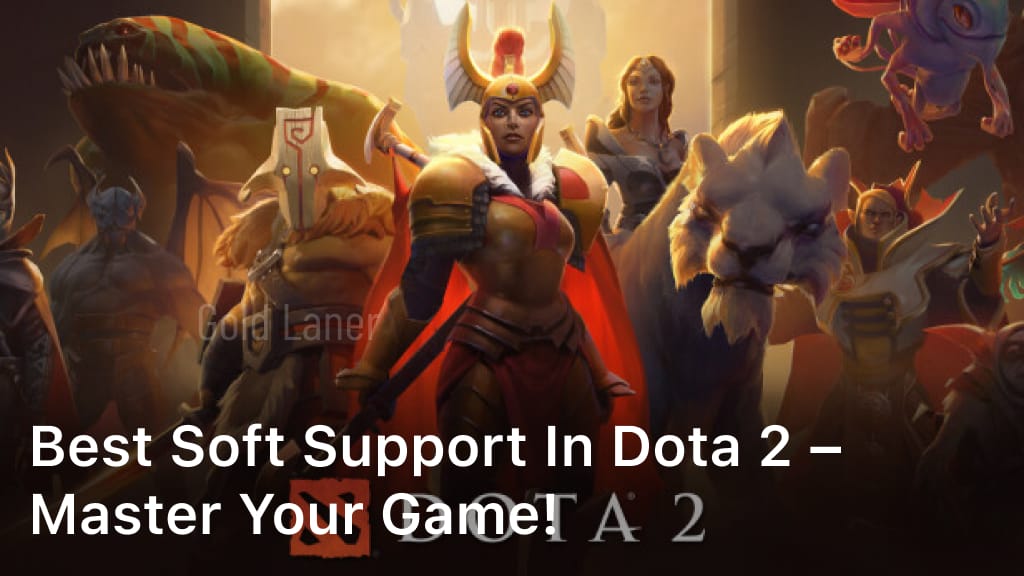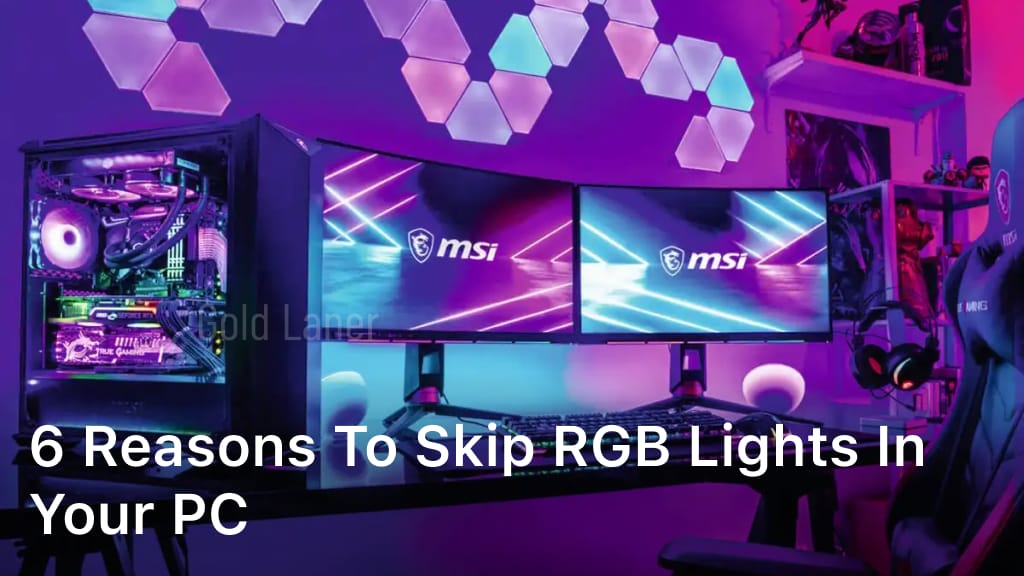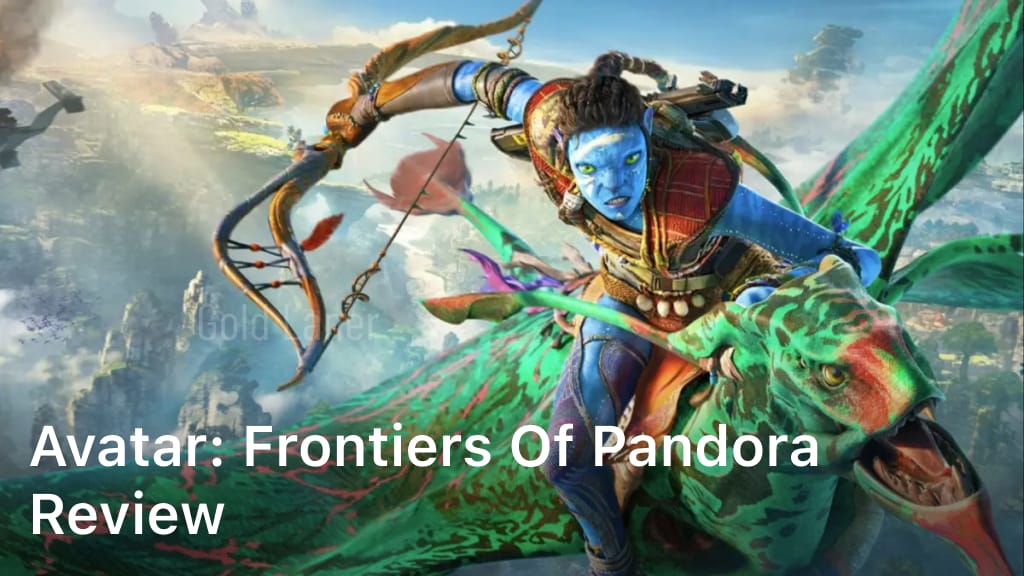Welcome to the ultimate showdown of the MOBA world – Dota 2 vs. League Of Legends. These two giants have dominated the online gaming scene for years, captivating millions of players with their immersive gameplay and intense esports competitions. In this article, we’ll dive deep into the gameplay, community, and overall experience of both games to determine which one reigns supreme as the best MOBA game. When it comes to MOBA comparisons, Dota 2 and League Of Legends both stand out as top contenders. With massive player bases and a dedicated following, these games have solidified their positions as the go-to choices for competitive gamers around the globe. We’ll explore player base statistics, community feedback, and the fierce esports showdowns that have captivated audiences worldwide. But it’s not just about numbers. Within the realm of gameplay, Dota 2 and League Of Legends offer distinct experiences. From the selection of heroes/champions to the intricacies of map design and objective structures, each game presents its own set of strategies and challenges. We’ll delve into these gameplay differences to provide a comprehensive analysis of what sets them apart. Moreover, we’ll tackle the ever-evolving metagame, where strategies and team compositions constantly shift. By analyzing the meta, we can gain insights into the strategies and trends that define the competitive scenes of both Dota 2 and League Of Legends. Of course, the opinions and experiences of players matter too. In the coming sections, we’ll gather community feedback to provide valuable insights into player perspectives. By exploring the pros and cons highlighted by players, we aim to give you a holistic understanding of what makes each game unique. Lastly, we’ll examine the impact that Dota 2 and League Of Legends have had on the gaming industry as a whole. These games have not only influenced the popularity of MOBA games but have also played a significant role in the rise of esports. We’ll discuss their lasting legacies and contributions to the ever-growing world of online gaming. So, whether you’re a die-hard fan of Dota 2 or a dedicated League Of Legends player, join us on this journey as we explore the gameplay, community, and impact of these titans. Stay tuned to discover which game comes out on top in the ultimate battle of Dota 2 vs. League Of Legends. Gameplay Differences When comparing Dota 2 and League Of Legends, it becomes clear that these two popular MOBA games have distinct gameplay mechanics that set them apart from each other. From hero/champion selection to map design, objective structures, and overall gameplay strategies, let’s explore the key differences that make these games unique. Hero/Champion Selection In Dota 2, players have access to the entire hero roster from the start of the game. With over 100 heroes to choose from, the depth and complexity of hero selection in Dota 2 allow for diverse strategies and counterplays. On the other hand, League Of Legends takes a different approach, with a rotation of free champions available each week. Players can unlock champions using in-game currency or purchase them for permanent access. This progression system adds a sense of reward and progression to champion selection in League Of Legends. Map Design The maps in Dota 2 and League Of Legends also differ in terms of layout and objective structures. In Dota 2, the map consists of three main lanes, top, middle, and bottom, with two jungle areas in between. Each lane has Barracks and Towers that players must destroy to advance towards the enemy’s Ancient and claim victory. League Of Legends, on the other hand, features a map with top, middle, and bottom lanes, similar to Dota 2. However, League Of Legends introduces the concept of neutral objectives, such as Dragon and Baron Nashor, which provide strategic advantages to the team that secures them. Overall Gameplay Strategies Both games offer a plethora of intricate gameplay strategies, with each game having its own unique meta and playstyles. In Dota 2, the game emphasizes a more strategic and methodical approach. Players can deny creeps, making it crucial to control the flow of the game and manage resources effectively. Dota 2 also features a higher emphasis on individual skill and player mechanics. League Of Legends, on the other hand, places a stronger emphasis on team cohesiveness and coordination. With a faster-paced gameplay style, players must work together to secure objectives, coordinate ganks, and make impactful team plays. These differences in gameplay mechanics ultimately cater to different player preferences and playstyles. Whether you prefer the strategic depth of Dota 2 or the fast-paced teamwork of League Of Legends, both games offer compelling and engaging gameplay experiences. Community and Esports In this section, we’ll take a closer look at the communities surrounding Dota 2 and League Of Legends. We’ll explore factors such as player base statistics, community engagement, and the competitive esports scenes of both games. Player Base Statistics When it comes to player base statistics, both Dota 2 and League Of Legends have amassed massive followings. As of the latest data available, Dota 2 boasts a player base of over 11 million active players worldwide, while League Of Legends has a staggering 80 million monthly players. These numbers demonstrate the popularity and appeal of both games within the gaming community. Community Engagement Community engagement plays a vital role in the success of any online game, and both Dota 2 and League Of Legends cultivate devoted and active communities. Players of both games participate in forums, subreddits, and social media groups to discuss strategies, share experiences, and provide feedback. The passion and dedication exhibited by the communities of both games contribute to the constant growth and evolution of the Dota 2 and League Of Legends worlds. Competitive Esports Scenes One of the defining aspects of both Dota 2 and League Of Legends is their robust and highly competitive esports scenes. The International, Dota 2’s premier tournament, consistently boasts one of the largest prize pools in esports history, with millions of dollars on the line. League Of
10 Tips To Optimize Your Graphics Card
Are you looking to improve the performance of your graphics card and maximize its capabilities? Look no further! In this article, we will provide you with 10 expert tips that will help you optimize your graphics card and take your gaming experience to the next level. Whether you’re a hardcore gamer or someone who enjoys a casual gaming session, these tips will help you achieve the best possible visuals and smooth gameplay. Say goodbye to laggy frame rates and pixelated graphics! By following these tips, you’ll learn how to update your graphics card drivers, adjust graphics settings in games, monitor your GPU temperature, overclock your graphics card responsibly, and keep your PC and graphics card clean for optimal performance. So, if you’re ready to enhance your graphics card performance and maximize its capabilities, let’s dive into these 10 tips together. Your gaming experience will never be the same! Update Your Graphics Card Drivers One of the most essential graphics card optimization tips is to regularly update your drivers. Keeping your graphics card drivers up to date can have a significant impact on performance, efficiency, and compatibility with the latest games and software. Graphics card manufacturers release driver updates to address bugs, enhance stability, and introduce new features. By installing the latest drivers, you can ensure that your graphics card is running at its optimal potential, delivering smooth gameplay and improved visuals. Updating your drivers is a straightforward process that can be done in a few simple steps: Identify your graphics card model. Common brands include NVIDIA GeForce and AMD Radeon. Visit the official website of your graphics card manufacturer. Locate the driver download section and search for the specific driver for your graphics card model. Download the latest driver version compatible with your operating system. Run the installer and follow the on-screen instructions to complete the installation process. Restart your computer to apply the changes. Once you have successfully updated your graphics card drivers, you can experience improved performance, enhanced efficiency, and full compatibility with the latest games and software. Benefit Description Improved Performance Updated drivers can optimize your graphics card’s performance, providing smoother gameplay and faster rendering of graphics. Bug Fixes Driver updates often fix known bugs and issues, reducing crashes and improving overall system stability. Increased Compatibility By keeping your drivers up to date, you ensure compatibility with the latest games and software releases, preventing any performance or visual issues. Adjust Graphics Settings in Games Optimizing your graphics settings in games can significantly improve performance and enhance your gaming experience. By adjusting various settings, you can find the right balance between visual fidelity and smooth gameplay. 1. Resolution Choosing the appropriate resolution for your monitor is essential. Higher resolutions offer crisper visuals, but they require more GPU power. Experiment with different resolutions to find the one that provides the best balance between sharpness and performance. 2. Anti-Aliasing Anti-aliasing smooths out jagged edges in the game’s graphics. While it improves visual quality, it can also have a significant impact on GPU performance. Consider using techniques like FXAA or MSAA and adjusting the level to strike the right balance. 3. Texture Quality Texture quality affects the level of detail in the game’s textures. Higher quality textures provide more realism but require additional GPU memory. Find the balance between visual quality and performance by selecting a texture quality level that suits your hardware capabilities. 4. Shadow Detail Shadow detail settings determine the accuracy and complexity of shadows in the game. Higher settings create more realistic and dynamic shadows but can be demanding on the GPU. Adjusting shadow detail can have a significant impact on both performance and visual quality. 5. Other Settings Every game offers different graphical settings that can impact performance and visuals. Experiment with options like ambient occlusion, draw distance, post-processing effects, and motion blur. Fine-tuning these settings can help you optimize GPU performance and enhance your overall gaming experience. Graphics Setting Effect Performance Impact Resolution Visual Clarity High Anti-Aliasing Jagged Edge Smoothing Medium to High Texture Quality Level of Detail in Textures Medium to High Shadow Detail Shadow Quality and Realism High Other Settings Various Visual Effects Variable Experiment with these graphics settings in your favorite games, and find the optimal configuration that suits your hardware and personal preference. Remember to strike a balance between visuals and performance to enjoy a smooth and visually stunning gaming experience. Monitor Your GPU Temperature Overheating can cause your graphics card to throttle and reduce performance. To ensure optimal performance and enhance the efficiency of your graphics card, it’s important to monitor your GPU temperature and keep it within safe limits. High temperatures can lead to decreased speed and efficiency, affecting your gaming experience. Using third-party software specifically designed for monitoring temperature can be helpful in keeping track of your GPU’s temperature levels. These programs provide real-time data and allow you to monitor and analyze temperature fluctuations. By closely monitoring the temperature, you can take timely action to prevent overheating and maintain the performance of your graphics card. If you find that your GPU temperature is consistently high, it may be necessary to improve the cooling system of your PC. Upgrading the fans or adding additional cooling solutions such as liquid cooling can help dissipate heat more effectively, boosting the speed and efficiency of your graphics card. Overclock Your Graphics Card Overclocking your graphics card can improve its performance and maximize its capabilities. However, it’s important to approach overclocking with caution and proper knowledge to avoid damaging your GPU. Follow these steps to safely overclock your graphics card: Research: Before overclocking, research your specific graphics card model to understand its limitations and recommended settings. Adjust Clock Speeds: Use overclocking software or BIOS settings to gradually increase the clock speeds of your graphics card. Start with small increments and test for stability. Monitor Stability: Run stress tests and benchmarking tools to ensure that your overclocked graphics card is stable and doesn’t cause crashes or artifacts. Monitor Temperature: Keep a close eye on your graphics card’s temperature
Best Soft Support In Dota 2 – Master Your Game!
Welcome to the world of Dota 2, where teamwork and strategy reign supreme. In this article, we will guide you through the realm of soft support heroes and help you become a master of this crucial role. As a soft support player, you play a vital role in enabling your team’s success by providing utility, protection, and crowd control. With the right knowledge and skills, you can elevate your gameplay and make a significant impact on the battlefield. In this section, we will explore the best soft support hero options available in Dota 2. We’ll delve into their unique abilities and offer insights on how to master your gameplay as a soft support player. Whether you prefer heroes who excel at providing vision, healing, or disabling enemies, we will cover it all. So, let’s dive in and discover the heroes that make up the elite list of best soft supports in Dota 2. With our guidance, you’ll be well-equipped to make a difference in every game you play. Top Soft Support Heroes in Dota 2 When it comes to playing the soft support role in Dota 2, selecting the right heroes is crucial. In this section, we will explore the top soft support heroes that can maximize your impact on the battlefield. Each hero possesses unique abilities, strengths, and weaknesses, allowing you to adapt your playstyle to different game situations. 1. Rubick Rubick, the Grand Magus, is known for his unparalleled spell-stealing abilities. With the power to replicate enemy spells, Rubick can turn the tide of battles in your team’s favor. His versatility and mobility make him an excellent choice for controlling team fights and disrupting the enemy’s strategies. 2. Disruptor Disruptor’s mastery over thunder and lightning makes him a formidable soft support hero. With his ultimate ability, Static Storm, Disruptor can silence and damage multiple enemies, creating chaos on the battlefield. His ability to glimpse enemies back to their previous location can catch opponents off guard and secure crucial kills for your team. 3. Shadow Shaman Shadow Shaman is a versatile soft support hero with a wide array of disabling abilities. His hex and shackles provide excellent crowd control, allowing your team to pick off enemies one by one. Additionally, his wards excel at pushing towers and controlling the map during the mid-late game. 4. Bane Bane, the Enigma, specializes in locking down enemy heroes and controlling team fights. With his Fiend’s Grip ability, Bane can disable a single enemy hero for an extended period, rendering them useless in team fights. Bane’s Nightmare ability also provides valuable crowd control, allowing your team to focus down high-priority targets. 5. Winter Wyvern Winter Wyvern is a soft support hero that excels at freezing enemy heroes in their tracks. Her defensive abilities, like Cold Embrace, can save allies from certain death, while her ultimate ability, Winter’s Curse, turns enemies against each other. With Winter Wyvern on your team, you can turn enemy aggression into a disadvantage. By selecting and mastering these top soft support heroes in Dota 2, you can elevate your gameplay and provide invaluable utility and control for your team. Experiment with different heroes, understand their strengths and weaknesses, and adapt your playstyle based on the needs of your team. Stay tuned for the next section, where we will delve into the best item builds for soft support heroes in Dota 2. Best Soft Support Builds in Dota 2 As a soft support player in Dota 2, optimizing your item build is crucial for enhancing your utility and survivability in the game. In this section, we will explore the best item builds that will help you fulfill your role and make a significant impact on the battlefield. By prioritizing the right items and adapting your build based on the game’s progression and your team’s needs, you can become a formidable force in the game. Essential Items for Soft Support Heroes Glimmer Cape: This versatile item provides invisibility and magical resistance, allowing you to save allies or initiate team fights. Force Staff: A must-have for soft support heroes, the Force Staff allows you to reposition yourself or your allies, enabling escapes or setting up crucial kills. Urn of Shadows: This item not only provides a heal over time for your allies but can also be used offensively to deal damage and secure kills. Aghanim’s Scepter: Depending on the hero you are playing, the Aghanim’s Scepter can significantly enhance your abilities, providing increased utility and game-changing effects. Blink Dagger: With its instant blink ability, the Blink Dagger allows you to quickly initiate or escape from team fights, making it an essential item for soft support heroes with strong initiation potential. Adapting Your Item Build While the aforementioned items are considered core for most soft support heroes, it is important to adapt your item build based on the specific game situation and the needs of your team. Here are a few factors to consider: Enemy lineup: Identify the key threats on the enemy team and tailor your item choices to counter them. For example, purchasing an Eul’s Scepter can provide vital dispels against silence-heavy lineups. Team composition: Take into account your team’s strengths and weaknesses. If your team lacks initiation, consider investing in items like Scythe of Vyse or Rod of Atos to provide reliable crowd control. Game progression: Assess how the game is progressing and adjust your item build accordingly. If you are struggling to stay alive, focusing on survivability items like Glimmer Cape or Guardian Greaves can greatly improve your longevity in team fights. By mastering the art of itemization and adapting your build to the game’s dynamics, you can maximize your impact as a soft support player in Dota 2. Remember to communicate with your team to ensure synergy and make informed decisions. Effective Soft Support Strategies in Dota 2 Playing the soft support role in Dota 2 requires a deep understanding of effective strategies and the ability to adapt to the ever-changing meta. By mastering these strategies, you
How To Make Graphics Card Works Better
Welcome to our guide on how to improve the performance of your graphics card and optimize its settings for better functionality. Whether you’re a passionate gamer or a professional designer, having a graphics card that operates at its full potential is crucial to achieving the best visual experience. In this article, we will provide you with valuable graphics card optimization tips that can help you enhance your graphics card performance. By implementing these tips, you can expect smoother visuals, increased efficiency, and an overall improved user experience. Are you ready to unleash the full potential of your graphics card? Let’s dive into the world of graphics card optimization! Graphics Card Optimization Tips Welcome to Section 2 of our article, where we will explore specific optimization techniques to maximize the capabilities of your graphics card. By implementing these tips, you can optimize GPU performance, boost graphics card efficiency, and enhance its overall functionality. 1. Update Your Graphics Card Driver Keeping your graphics card driver up to date is crucial for optimal performance. Manufacturers frequently release driver updates that improve compatibility and performance with the latest games and software. Visit the official website of your graphics card’s manufacturer to download and install the latest driver. 2. Adjust Graphics Settings Optimizing the graphics settings in your games can have a significant impact on performance. Experiment with different settings, such as resolution, texture quality, shadow quality, and anti-aliasing, to find the right balance between visual quality and performance. Lowering demanding settings can help your graphics card perform better in resource-intensive games. 3. Monitor and Control GPU Temperature High GPU temperatures can negatively affect performance. Ensure proper cooling by regularly cleaning your graphics card’s fans and heatsinks to remove dust and debris. Consider investing in additional cooling solutions, such as aftermarket coolers or liquid cooling systems, to enhance heat dissipation and maintain optimal operating temperatures. 4. Avoid Potential Bottlenecks Increase your graphics card’s efficiency by ensuring that other components in your system are not causing bottlenecks. Make sure your CPU, RAM, and power supply are capable of supporting the graphics card’s performance. Upgrading these components if necessary can help unleash the full potential of your graphics card. 5. Overclocking If you’re comfortable with advanced settings, consider overclocking your graphics card. Overclocking involves increasing the clock speeds of the GPU and memory to achieve higher performance. However, be cautious and follow proper overclocking techniques to avoid potential damage and stability issues. Refer to your graphics card manufacturer’s guidelines and use reliable overclocking software. By following these optimization tips, you can unlock the full potential of your graphics card, enhance its functionality, and enjoy improved gaming performance. Let’s now move on to Section 3, where we will discuss methods to increase GPU speed and performance. Increasing GPU Speed and Performance In order to maximize the capabilities of your graphics card and enhance its performance, there are several methods you can utilize. By implementing these techniques, you can effectively increase the speed of your GPU and optimize its functionality. Overclocking: One of the most popular methods to boost GPU speed is through overclocking. This involves increasing the clock speed and voltage of your graphics card, allowing it to perform at higher frequencies. However, it is important to note that overclocking can lead to higher temperatures and potential stability issues, so it should be done cautiously and with proper knowledge. Updating Drivers: Keeping your GPU drivers up to date is crucial for maximizing performance. Graphics card manufacturers regularly release driver updates that address bugs, improve stability, and enhance compatibility with the latest games and applications. By frequently updating your drivers, you can ensure that your GPU is running on the latest optimizations and fixes. Optimizing In-Game Settings: Adjusting graphics settings within games can have a significant impact on GPU performance. Lowering graphics quality settings such as texture details, shadow quality, and anti-aliasing can help increase frame rates and overall smoothness. Experimenting with these settings while maintaining an acceptable balance between visuals and performance will allow you to maximize your graphics card capabilities. By following these methods, you can effectively increase the speed and performance of your GPU, allowing for a smoother and more enjoyable gaming experience. Implementing these techniques will not only optimize your graphics card but also help you make the most out of its capabilities. Improving Gaming Performance of Graphics Card To enhance the gaming performance of your graphics card, it’s essential to focus not only on optimizing settings but also on ensuring efficient cooling. By implementing the following strategies, you can improve heat dissipation, minimize thermal throttling, and enhance overall gaming performance for a superior gaming experience. 1. Enhance Graphics Card Cooling Efficient cooling is crucial for maintaining optimal performance during intense gaming sessions. Consider the following tips to enhance the cooling capabilities of your graphics card: Clean the Graphics Card: Regularly clean the dust and debris accumulated on the graphics card’s cooling fans and heatsinks to prevent overheating. Improve Airflow: Ensure proper airflow within your system by organizing cables and removing any obstructions that may impede the flow of cool air. Upgrade Cooling Solutions: Consider adding additional cooling solutions such as aftermarket coolers or liquid cooling systems to improve heat dissipation and keep temperatures low. 2. Optimize In-Game Settings Adjusting in-game graphical settings can significantly impact the performance of your graphics card. Here are some tips to optimize in-game settings: Resolution and Display Quality: Lowering the resolution and adjusting display quality settings can help reduce the load on your graphics card, resulting in improved performance. Texture Quality and Anti-Aliasing: Experiment with these settings to find the right balance between visual quality and performance. Lowering the texture quality and reducing anti-aliasing can boost FPS (frames per second). Disable Unnecessary Effects: Turn off unnecessary effects like motion blur, ambient occlusion, and depth of field to free up resources and enhance performance. 3. Update Graphics Card Drivers Outdated or incompatible graphics card drivers can hinder performance. Ensure that you regularly update your graphics card drivers to benefit from the latest
6 Reasons To Skip RGB Lights In Your PC
Are you considering adding RGB lights to your PC setup? While these colorful lights can add a visually appealing element to your computer, there are some compelling reasons to consider skipping RGB lights altogether. In this article, we will explore the advantages of not using RGB lights in your computer and why you might want to opt for a simpler setup instead. Improved Performance One of the main reasons to skip RGB lights in your PC is to improve performance. RGB lighting requires additional power and resources that could otherwise be used to enhance other components of your computer. By avoiding RGB lights, you can allocate more power to your CPU and GPU, resulting in improved overall performance. Enhanced Aesthetics While RGB lights can add a visually appealing element to your PC, there are several benefits to opting for a simpler setup without RGB lights. By skipping RGB lights in your computer, you can create a clean and more professional-looking computer setup that blends seamlessly into your workspace. This minimalist approach not only reduces distractions but also enhances the overall aesthetic of your PC. Without the distraction of colorful lights, your computer can take on a more sophisticated and sleek appearance. Whether you’re using your PC for work or gaming, a clean and clutter-free setup can help create a focused environment, allowing you to concentrate on tasks without any unnecessary visual distractions. This can be particularly advantageous when working on creative projects or undertaking demanding tasks that require your undivided attention. Additionally, without the need for RGB lights, you have the freedom to customize your PC’s appearance using alternative methods, such as choosing a unique case design, adding custom decals, or personalizing other external components. This allows you to showcase your individual style and creativity while maintaining a refined and elegant look that aligns with your personal preferences. By prioritizing a simplified aesthetic, you can create a PC setup that not only performs optimally but also looks visually appealing. A clean and professional-looking computer can be a reflection of your attention to detail and commitment to creating a functional workspace. So, consider the benefits of skipping RGB lights in personal computers and enjoy the enhanced aesthetics that a simpler setup can provide. Cost Savings When it comes to customizing your PC, RGB lighting can be an enticing option. However, it’s important to consider the potential costs involved. RGB lighting can add up quickly, especially if you want to experiment with different lighting options and effects. By skipping RGB lights in your PC, you can save money that can be put towards other components. Imagine investing in a more powerful processor or additional storage, which can significantly enhance your overall PC performance. Instead of splurging on RGB lights, you can make smarter financial choices by prioritizing the components that truly improve functionality and deliver long-term value. Reduced Complexity When it comes to setting up your PC, simplicity can be key. One advantage of not using RGB lights in your computer is that it helps reduce complexity in your setup. RGB lighting often requires additional software, controllers, and compatibility considerations, adding an extra layer of complexity to your PC build. By avoiding RGB lights, you can simplify your setup and make it easier to troubleshoot any issues that may arise. Without the need for RGB lighting, you can focus on the core components of your PC, ensuring smooth compatibility and reducing the potential for compatibility conflicts. Improved Cooling One of the primary reasons to opt out of RGB lights in your computer is to improve cooling efficiency. RGB lighting tends to generate heat, which can have a negative impact on the overall cooling performance of your PC. By forgoing RGB lights, you have the opportunity to optimize your cooling system with more efficient and effective cooling solutions. For instance, you can invest in larger fans or explore liquid cooling options, which can provide better heat dissipation and ultimately keep your system running at optimal temperatures. Increased Focus on Functionality While RGB lights can be visually appealing, they can also be distracting, especially during intense gaming sessions or when working on critical tasks. The bright and vivid colors may divert your attention away from the primary purpose of your PC – functionality and performance. By skipping RGB lights, you can create a focused environment where your attention is solely on getting the most out of your computer. Without the vibrant light show, you can fully immerse yourself in your gaming experience or concentrate on important work without unnecessary distractions. The absence of RGB lights allows you to maintain a clear and focused mindset, ensuring that your PC is optimized to deliver the performance you need, when you need it. Conclusion In conclusion, there are several compelling reasons to skip RGB lights in your PC. Opting out of RGB lights can bring numerous benefits and improve your overall computing experience. One of the major advantages of not using RGB lights is the improved performance of your PC. By avoiding the additional power and resource requirements of RGB lighting, you can allocate more power to your CPU and GPU, resulting in enhanced overall performance. Furthermore, skipping RGB lights can also lead to enhanced aesthetics. With a simpler setup, you can create a clean and professional-looking computer that blends seamlessly into your workspace, without the distraction of colorful lights. Cost savings is another significant benefit of opting out of RGB lights. RGB lighting options can be expensive, and by avoiding them, you can save money that can be better invested in other essential components of your PC. Additionally, skipping RGB lights reduces the complexity of your PC setup. Without the need for additional software, controllers, and compatibility considerations, you can simplify your setup, making it easier to troubleshoot issues and reducing the potential for compatibility conflicts. Improved cooling is yet another reason to opt out of RGB lights. RGB lighting generates heat that can impact your PC’s overall cooling. By focusing on more efficient cooling
Best Carry In Dota 2 – Win More Games!
Welcome to the world of Dota 2, where the selection of the right carry hero can make all the difference in your gameplay. Whether you’re a seasoned player or just starting out, choosing the best carry hero is crucial for achieving victory in this competitive game. In this article, we will explore the top carry heroes in Dota 2 and provide insights into their strengths and abilities. By understanding the unique attributes of each hero, you can make an informed decision on which carry hero suits your playstyle the best. Are you looking for a hero that excels in burst damage, or do you prefer a hero with exceptional crowd control abilities? Maybe you want a hero that can dominate the late game with their farming potential? Whatever your preference, we’ve got you covered. Furthermore, we will dive into the importance of itemization for carry heroes. Discover the best carry item builds that will maximize your impact on the battlefield and give you an advantage over your opponents. But it’s not just about the heroes and items. Understanding the role of a carry in Dota 2 is crucial for success. We will provide you with a comprehensive guide on the responsibilities, strategies, and decision-making skills required to excel in the carry role. Lastly, we will present a tier list of carry heroes, ranking them based on their effectiveness and impact in carrying games. Stay up to date with the current meta and gain an edge by selecting the best carry heroes for your team. So, whether you’re a passionate Dota 2 player or a curious newcomer, join us on this journey to discover the best carry heroes in Dota 2. Get ready to dominate the battlefield and increase your chances of winning more games! Top Carry Heroes in Dota 2 When it comes to dominating games in Dota 2, choosing the right carry hero is essential. In this section, we will analyze the top carry heroes in the game, showcasing their unique abilities, attributes, and playstyles that make them strong contenders in the carry role. 1. Sven Sven, known as the Rogue Knight, is heralded as one of the best carry heroes in Dota 2. With his powerful cleave ability and the ability to increase his attack damage, Sven can quickly decimate enemy teams, making him an excellent choice for players looking to carry their teams to victory. 2. Phantom Assassin Phantom Assassin, also known as Mortred, excels in burst damage. Her ability to critical hit and dodge attacks makes her a formidable opponent in any fight. With well-timed assassinations and the ability to jump right into the fray, she is undoubtedly one of the strongest carry heroes in Dota 2. 3. Anti-Mage Anti-Mage is a hero that can quickly farm gold and items, making him a force to be reckoned with in the late game. His ability to blink across the battlefield and mana burn enemies allows him to control team fights effectively and shut down the opposing carry hero. Anti-Mage is a top pick for players who prioritize farming efficiency and split-pushing strategies. 4. Terrorblade Terrorblade, the Demon Marauder, is a carry hero that excels in pushing lanes and dealing incredible damage. With his Metamorphosis ability, Terrorblade transforms into a powerful demon form, increasing his attack range and damage output. When played correctly, Terrorblade can quickly become an unstoppable force, making him one of the strongest carry heroes in Dota 2. These top carry heroes in Dota 2 have proven their worth on the battlefield, consistently delivering crushing blows to their opponents. By selecting the best carry hero that suits your playstyle, you can maximize your chances of success and lead your team to victory. Best Carry Item Build in Dota 2 Itemization plays a crucial role in maximizing the potential of carry heroes in Dota 2. By selecting the right items, you can enhance your hero’s damage output, survivability, and overall effectiveness in team fights. In this section, we will provide insights and recommendations on the best item builds to help you reach your carry potential and lead your team to victory. Core Items for Carry Heroes Power Treads: These versatile boots provide a significant boost to your hero’s attack speed, making them an essential early-game item for most carries. Black King Bar: This item grants magic immunity, allowing you to ignore enemy spell effects and focus on dealing damage during team fights. Monkey King Bar: When facing heroes with evasion or high armor, this item is a must-have as it grants true strike, ensuring your attacks always hit their mark. Situational Items for Different Scenarios Butterfly: If the enemy team lacks reliable lockdown or magical burst damage, Butterfly provides substantial agility, evasion, and attack speed, making it a valuable item for boosting your damage output. Blink Dagger: This item allows for quick initiation or escape, enabling you to position yourself effectively in team fights and catch enemies off-guard. Satanic: If survivability is a concern, Satanic can be a game-changer. Its active ability, Unholy Rage, provides a massive lifesteal bonus, allowing you to sustain through intense battles. Remember, the best item build for a carry hero can vary depending on the game’s progress, your hero’s strengths and weaknesses, and the enemy team composition. It’s essential to have a deep understanding of the situation and adapt your item choices accordingly to maximize your impact and secure victory for your team. Dota 2 Carry Role Guide In Dota 2, the carry role is crucial for leading your team to victory. As a carry, your responsibilities extend beyond dealing damage to the enemy team. You must master various strategies, farming techniques, positioning, and decision-making to ensure success. Farming is the backbone of the carry role. Efficiently securing gold and experience from creeps and neutral camps is essential. This allows you to quickly amass items and gain a level advantage over your opponents. Prioritize last-hitting creeps and utilize jungle rotations to maximize your farm. Positioning is another vital aspect of playing the carry role. As the primary damage dealer, you
Understanding Roles in Dota 2: A Quick Guide
Welcome to our quick guide to understanding the roles in Dota 2! In this article, we will explore the different hero roles in the game and discuss the importance of having a solid grasp of them. Understanding the roles in Dota 2 is crucial for effective teamwork and strategic gameplay. Additionally, we will touch upon the position system and how it influences the dynamics of each match. In Dota 2, each hero has a distinct role to play, whether it’s dealing heavy damage, dominating the middle lane, disrupting the enemy’s carry, supporting the team with utility, or providing vision and survivability. Knowing the strengths and responsibilities of each role will greatly enhance your gameplay and contribute to your team’s success. Throughout this guide, we will delve into each role in depth, providing insights into hero choices, playstyles, and strategies. Whether you prefer taking on the role of a hard-hitting Carry, dominating the Midlane, surviving and disrupting as an Offlane player, supporting with utility as a Soft Support, or providing essential item support as a Hard Support – we have got you covered! So, if you are ready to sharpen your skills and elevate your Dota 2 gameplay, let’s dive into the world of hero roles and the position system in Dota 2! The Carry Role in Dota 2 The carry role in Dota 2 plays a crucial role in determining the outcome of games, particularly in the late stages. A carry is responsible for dealing high amounts of damage and carrying the team to victory. To excel in this role, players must understand their key responsibilities, adopt the appropriate playstyle, and make wise hero choices. Key Responsibilities: Farming: Carry players prioritize farming to accumulate gold and experience, ensuring they have the items and levels necessary to deal substantial damage. Dealing Damage: Carries focus on eliminating enemy heroes and structures using their high damage output. Objective Taking: Carries are instrumental in taking down Roshan, securing key objectives, and pushing into the enemy base. Playstyle: The carry role demands a patient and strategic playstyle. Carries often start the game in a relatively weak state, but as the game progresses, they become increasingly powerful. Carry players must prioritize farming, avoid unnecessary risks, and carefully choose their fights. They should prioritize taking down high-priority targets and protecting themselves from potential threats. Hero Selection: Selecting the right hero is essential for a carry player. Heroes with high damage potential, scaling abilities, and the ability to carry the game are typically preferred. Popular carry heroes in Dota 2 include Anti-Mage, Spectre, and Faceless Void. Each hero offers unique strengths and weaknesses that players must consider when making their selection. Mastering the carry role in Dota 2 requires a deep understanding of the game mechanics, hero synergies, and effective decision-making. By assuming this role, players can become the driving force behind their team’s success in securing victory! The Midlane Role in Dota 2 In Dota 2, the midlane role is crucial for securing early advantages and dominating the middle lane. Midlaners possess the skills and knowledge to outplay their opponents and exert pressure on the enemy team. To excel in the midlane, players need a combination of mechanical skill, map awareness, and decision-making ability. They must have a deep understanding of their chosen hero’s strengths and weaknesses, as well as the ability to exploit the enemy’s vulnerabilities. Hero choices in the midlane are diverse, with options ranging from assassins like Templar Assassin and Queen of Pain to spellcasters like Leshrac and Zeus. Each hero brings unique playstyles and strategies that midlaners can utilize to gain an advantage. Skills Required to Play Mid in Dota 2 Lane control: Midlaners must master last hitting and denying creeps to maintain a gold and experience advantage. Harassment: Effective midlaners know when and how to harass their opponents, putting them at a disadvantage. Gank awareness: Midlaners need to be constantly aware of potential ganks from the enemy team and take steps to avoid or counter them. Map control: Midlaners should utilize their hero’s mobility to control key areas of the map, securing vision and contributing to team objectives. Strategies for Dominating the Midlane To dominate the midlane, midlaners can employ various strategies: Aggressive playstyle: Some midlaners prefer to play aggressively, constantly pressuring their opponent and forcing them to play defensively. This approach aims to secure an early advantage and limit the enemy’s farm. Farming-oriented playstyle: On the other hand, some midlaners prioritize farming and accumulating gold and experience. They focus on efficient farming patterns and aim to scale into the late game as a formidable core. Rune control: Midlaners should contest and secure the various runes spawning every two minutes, using them to gain temporary advantages or set up kills in other lanes. Rotations: Skilled midlaners have the ability to rotate to other lanes, assisting their teammates and tipping the balance in favor of their team. In conclusion, the midlane role in Dota 2 requires a combination of skill, game knowledge, and strategic thinking. Midlaners possess the potential to dictate the pace of the game and provide a strong foundation for their team’s success. Mastering this role is essential for players who aspire to become proficient in Dota 2. The Offlane Role in Dota 2 The offlane role in Dota 2 is one of the most challenging and dynamic positions in the game. As an offlaner, your primary objective is to disrupt the enemy carry’s farm while simultaneously surviving in a lane that is often outnumbered. To excel in the offlane role, you need to possess certain unique characteristics. Firstly, resilience is key. You must be able to endure harassment and constant pressure from the enemy supports while still obtaining experience and gold. Additionally, adaptability is crucial as the offlane requires you to adjust your playstyle depending on the specific match circumstances. When it comes to hero options, offlaners tend to be versatile and self-sufficient. They possess crowd control abilities and tankiness to disrupt enemy farm and initiate team fights. Heroes like Doom, Tidehunter, and
Best VPN Router Picks for Your Home 2024
Welcome to our guide on the best VPN routers for your home in 2024. In today’s world, where online security and privacy are more important than ever, having a reliable and secure VPN router is essential. Whether you’re streaming your favorite shows, gaming with friends, or running a small business, these top VPN routers will ensure a high-performance and seamless internet experience. When it comes to choosing the best VPN router, there are a few key factors to consider. You want a router that offers top-notch security to protect your data and online activities. It should also provide fast and stable internet speeds for streaming and gaming. Additionally, if you’re a small business owner, you need a router that can handle the demands of remote workers while maintaining a secure connection. In this article, we will explore the top VPN routers available in 2024. From the secure and reliable InvizBox 2 VPN router to the high-performance Vilfo, we will cover a range of options to suit your specific needs. Whether you prioritize streaming, gaming, or the needs of your small business, there’s a VPN router on this list that will meet your requirements. Shop smart and choose the best VPN router for your home network. Let’s dive into the details and find the perfect VPN router for you! InvizBox 2 VPN Router The InvizBox 2 VPN router is a top choice for those seeking a secure and reliable VPN router. With advanced encryption capabilities, it ensures your online activities and personal data remain protected. Whether you’re browsing, streaming, or gaming, the InvizBox 2 delivers a seamless and secure internet experience for your home network. Vilfo When it comes to finding the perfect VPN router, Vilfo stands out as a top choice. Offering exceptional security, speed, and performance, Vilfo is the ultimate solution for those looking to enhance their online experience. With its advanced features and robust hardware, Vilfo is designed to handle heavy internet usage while prioritizing your online privacy and security. Whether you’re a gamer, streamer, or a business professional in need of a secure connection, Vilfo has got you covered. Here are some key reasons why Vilfo is the preferred choice: High-Performance: Vilfo is equipped with high-performance capabilities, ensuring lightning-fast speeds while maintaining a stable connection. Say goodbye to buffering and lagging. Advanced Security: Vilfo prioritizes your online security and privacy by offering advanced encryption and built-in firewall protection. Rest assured that your data and personal information are safe from prying eyes. Easy to Use: Setting up Vilfo is a breeze. Its user-friendly interface makes it easy for both tech-savvy users and beginners to navigate and customize their VPN settings. Seamless Integration: Vilfo seamlessly integrates with popular VPN providers, allowing you to choose from a wide range of server locations for a secure and versatile browsing experience. Whether you’re streaming your favorite shows, participating in intense gaming sessions, or running a business that requires a secure connection, Vilfo is the high-performance VPN router that delivers on all fronts. Experience the ultimate combination of security, speed, and reliability with Vilfo. Synology RT2600AC The Synology RT2600AC is a powerful VPN router that is specifically designed to meet the streaming needs of enthusiasts. With its advanced firmware and multiple antennas, this router provides a stable and fast connection for streaming media content. Whether you are binge-watching your favorite TV shows or enjoying high-definition movies, the Synology RT2600AC ensures a seamless streaming experience. But this router is not just about streaming. It also offers robust security features to protect your online activities. With its built-in VPN capabilities, you can ensure that your internet connection remains secure and your data is encrypted. This makes it an excellent choice for those who prioritize online privacy and security. In addition to its streaming and security capabilities, the Synology RT2600AC also offers a range of other features. It has a user-friendly interface that allows for easy setup and management. It also supports multiple devices, ensuring that all your household members can enjoy a fast and reliable internet connection. Powerful VPN router optimized for streaming media content Advanced firmware and multiple antennas for stable and fast connections Robust security features to protect your online activities User-friendly interface for easy setup and management Supports multiple devices for a seamless online experience If you are looking for the best VPN router for streaming, the Synology RT2600AC is an excellent choice. With its impressive performance and comprehensive features, it delivers a top-notch streaming experience while ensuring the security of your online activities. Invest in the Synology RT2600AC and take your streaming to the next level. Asus RT-AC86U AC2900 Dual Band Gigabit WiFi Gaming Router The Asus RT-AC86U AC2900 is a high-performance gaming router that takes your gaming experience to the next level. With its lightning-fast speeds and low latency, it ensures a smooth and lag-free connection for online multiplayer games. Equipped with advanced security features, the Asus RT-AC86U AC2900 also keeps your network safe from potential threats. Its built-in VPN functionality provides an extra layer of security, allowing you to browse and game with peace of mind. The dual-band technology of this router ensures a reliable and stable connection, even in crowded network environments. Its Gigabit Ethernet ports offer lightning-fast wired connections for devices like gaming consoles and PCs. With the Asus RT-AC86U AC2900, you can easily prioritize gaming traffic with the built-in Quality of Service (QoS) feature. This means you can optimize your network for gaming, ensuring a lag-free experience even while other devices are connected. Additionally, the Asus RT-AC86U AC2900 comes with gamer-friendly features like Adaptive QoS, which allows you to prioritize gaming packets over other types of traffic. The router also supports WTFast, a gamers’ private network that helps reduce ping and latency for smoother online gaming. Overall, the Asus RT-AC86U AC2900 is the best VPN router for gaming, offering high-speed connections, advanced security features, and gamer-centric functionalities. Upgrade your gaming setup with this secure VPN router and enjoy an enhanced gaming experience like never before.
Avatar: Frontiers of Pandora Review
Welcome to our comprehensive review of the highly anticipated game, Avatar: Frontiers of Pandora. In this article, we will delve into the immersive world of Pandora, discuss the gameplay mechanics, and evaluate the overall experience. If you’re a fan of the Avatar franchise or are simply looking for an exciting new video game, this review is for you. Avatar: Frontiers of Pandora is more than just a game; it’s an opportunity to explore the lush landscapes and captivating visuals of Pandora in a whole new way. With its open-world design and stunning graphics, the game transports players into a breathtaking universe filled with wonder and adventure. But it’s not just about the visuals. The game also offers an engaging storyline and compelling characters that draw players deeper into the narrative. You’ll experience the emotions and motivations of the Na’vi firsthand as you embark on an epic journey through this immersive world. What sets Avatar: Frontiers of Pandora apart is its innovative gameplay mechanics. Step into the shoes of a Na’vi and unleash your inner warrior as you navigate through a world filled with challenges and opportunities. The game’s unique features enhance the overall gameplay experience, keeping you immersed and entertained. Pandora is a vast and interactive world just waiting to be discovered. Whether you’re exploring its diverse landscapes or engaging in thrilling activities, there’s never a dull moment. From soaring through the skies on the back of a banshee to uncovering hidden treasures, the possibilities are endless. In conclusion, Avatar: Frontiers of Pandora is a must-play for fans of the franchise and gamers looking for an unforgettable experience. With its rich features, visually stunning graphics, and immersive gameplay, this game truly lives up to the hype. So grab your controller and get ready to embark on an adventure like no other in the world of Pandora. Pandora – A Lush and Captivating World Dive into the breathtaking landscapes and visually stunning graphics of Pandora. This highly anticipated game, Avatar: Frontiers of Pandora, offers players an open-world experience like no other. With its release, fans can now fully immerse themselves in the captivating world of Pandora. Featuring cutting-edge graphics and meticulous attention to detail, the game brings to life the lush and vibrant environments of Pandora. From dense jungles to majestic floating mountains, every corner of this open world is a visual spectacle. The graphics in Avatar: Frontiers of Pandora are truly exceptional, pushing the boundaries of what is possible in a video game. The game’s developers have taken full advantage of the latest technologies to create stunningly realistic visuals. Whether you are exploring the mystical bioluminescent forests or traversing the expansive landscapes, the graphics will leave you in awe. As you embark on your journey through Pandora, you will encounter a wide variety of flora and fauna, each intricately designed to enhance the immersive experience. From the smallest insects to the majestic creatures that roam the land, the attention to detail is unparalleled. The open-world design of Pandora allows players to freely explore and discover its hidden secrets. Whether you choose to embark on thrilling quests or simply wander the vast landscapes, there is always something new and exciting to encounter. In this open-world game, you have the freedom to chart your own path and shape your adventure. Uncover the mysteries of Pandora, interact with its unique inhabitants, and uncover the secrets that lie beneath its surface. Experience the magic of Pandora, where every step you take is accompanied by breathtaking beauty and endless possibilities. Get ready to lose yourself in the immersive and visually captivating world of Avatar: Frontiers of Pandora. Engaging Storyline and Compelling Characters Avatar: Frontiers of Pandora offers a captivating and immersive storyline that will transport players into the heart of the Avatar universe. With its narrative depth and intricacies, the game takes us on a thrilling adventure through the lush world of Pandora. The storyline in Avatar: Frontiers of Pandora is rich with compelling characters who play integral roles in the unfolding of the game. From the brave Na’vi warriors striving to protect their homeland to the enigmatic humans exploring Pandora’s mysteries, each character brings a unique perspective to the narrative. Key Features: Deep and immersive storyline that explores the conflicts and alliances between the Na’vi and humans Well-developed characters with their own motivations, personalities, and backstories Engaging quests and missions that drive the narrative forward Moments of tension, drama, and emotional depth that keep players invested in the story Opportunities for player choices and their impact on the storyline The storyline and characters in Avatar: Frontiers of Pandora effectively contribute to the overall immersion of the game. As players navigate the challenges and conflicts, they will form genuine connections with the characters and become fully invested in Pandora’s fate. Innovative Gameplay Mechanics Step into the shoes of a Na’vi and experience the innovative gameplay mechanics of Avatar: Frontiers of Pandora. This highly anticipated game introduces a range of unique features that enhance the overall gameplay experience. Fluid and Dynamic Movement: Navigate through Pandora with the grace and agility of a Na’vi. The game’s advanced mechanics allow for seamless climbing, running, and jumping, making exploration a truly immersive and thrilling adventure. Intuitive Interaction: Interact with the environment and characters using intuitive controls. From communicating with other Na’vi tribes to riding exotic creatures, the game offers a wide array of interactive experiences that bring the world of Pandora to life. Advanced Combat: Engage in fast-paced and intense battles against both human mercenaries and formidable creatures. With a variety of weapons and abilities at your disposal, the combat mechanics offer a unique blend of strategy and action. Environmental Interaction: Utilize the power of Pandora’s natural elements to your advantage. Manipulate the flora and fauna, harness the energy of the planet, and unleash devastating attacks on your enemies. Avatar: Frontiers of Pandora pushes the boundaries of gameplay innovation, delivering an immersive and engaging experience that will captivate both fans of the franchise and newcomers alike. With its fluid movement, intuitive interaction,
Console vs PC Gaming: Which Should You Buy In 2024?
Are you a passionate gamer who is unsure about which gaming platform to invest in? With the ongoing battle between console gaming and PC gaming, choosing the right option can be a tough decision. In this article, we will help you navigate through the advantages and drawbacks of each platform to determine which one is the perfect fit for your gaming needs in 2024. When it comes to gaming, there’s no shortage of options. Gaming consoles like PlayStation and Xbox offer a unique gaming experience, while gaming PCs provide incredible customization and performance capabilities. By understanding the key differences and considering your preferences, budget, and desired gaming experience, you can make an informed decision that will enhance your gaming journey. In the following sections, we will delve into the advantages of console gaming and explore the immersive gaming experience, easy setup, and exclusive titles that gaming consoles offer. We will also analyze the advantages of PC gaming, including superior graphics, customization options, and a vast library of games available through digital platforms. By comparing these aspects, we aim to help you choose the right gaming platform for you. The Advantages of Console Gaming When it comes to gaming, console gaming offers a myriad of advantages that ensure an immersive and enjoyable gaming experience. Let’s explore the pros and cons of console gaming. Immersive Gaming Experience One of the biggest advantages of console gaming is the immersive experience it delivers. Gaming consoles, such as the PlayStation and Xbox, are designed to optimize gameplay and provide a seamless experience. With advanced graphics and sound systems, console gaming allows players to dive into the virtual world, feeling more connected and engaged with the game. Convenience of Plug-and-Play Setup Console gaming offers a hassle-free gaming experience with its plug-and-play setup. Unlike PCs, which may require technical knowledge and troubleshooting, gaming consoles are designed to be user-friendly. Simply connect the console to the TV, insert the game, and you’re ready to play. This ease of setup eliminates the need for complex configurations and ensures that players can jump straight into the gaming action. Exclusive Titles Console gaming enthusiasts enjoy access to a wide range of exclusive titles that are not available on other platforms. Popular game franchises like “God of War” and “Halo” are known for their console exclusivity, enticing gamers to choose consoles to experience these highly anticipated titles. Console manufacturers often invest in partnerships with game developers, resulting in exclusive content that adds value to the gaming experience. Limitations and Potential Drawbacks While console gaming offers numerous advantages, it is essential to consider its limitations and potential drawbacks. One major limitation is the lack of hardware customization. Unlike PCs, gaming consoles have fixed hardware configurations, limiting the ability to upgrade components for improved performance. Additionally, console gaming may require regular purchases of new hardware generations to stay up-to-date with the latest games and technologies. Despite these limitations, console gaming continues to be a popular choice for gamers worldwide, thanks to its immersive experience, plug-and-play convenience, and exclusive titles. The Advantages of PC Gaming PC gaming offers numerous advantages that make it a popular choice among gaming enthusiasts. From superior graphics and performance capabilities to extensive customization options, PC gaming provides an immersive and versatile gaming experience. Superior Graphics and Performance Gaming PCs are known for their powerful hardware, including high-performance processors and advanced graphics cards. This enables gamers to enjoy visually stunning games with detailed textures, lifelike animations, and exceptional frame rates. The ability to play games at higher resolutions provides a more immersive gaming experience, allowing players to appreciate the intricate details of game worlds. Customization Options One of the key advantages of PC gaming is the ability to customize your gaming setup according to your preferences. From choosing the components of your gaming rig to enhancing performance through overclocking, PC gamers have greater flexibility in creating a personalized gaming experience. Additionally, PC gaming allows for the use of different input devices, such as keyboards, mice, and controllers, allowing players to find the setup that best suits their playstyle. Wide Range of Games PC gaming provides access to a vast library of games, including both popular titles and indie gems. Online platforms like Steam, Epic Games Store, and GOG offer a wide selection of games across various genres, ensuring that gamers of all preferences can find something they enjoy. Furthermore, PC gaming also supports backward compatibility, allowing players to revisit older games and experience nostalgia. Advantages of PC Gaming Disadvantages of PC Gaming Superior graphics and performance Higher initial cost Extensive customization options Technical issues and compatibility challenges Wide range of games and digital platforms Requires regular hardware upgrades As with any gaming platform, PC gaming has its own set of challenges and considerations. These include the higher initial cost of building a gaming rig, potential technical issues and compatibility challenges, and the need for regular hardware upgrades to keep up with the latest game releases. However, for gamers who value customization, top-notch graphics, and a diverse library of games, PC gaming is an excellent choice. Console Gaming vs PC Gaming: Key Differences When it comes to gaming, choosing between console gaming and PC gaming can be a tough decision. Both platforms offer unique experiences with their own set of advantages and drawbacks. In this section, we will discuss some of the key differences between console gaming and PC gaming. By understanding these distinctions, you’ll be able to make an informed decision about which gaming platform suits you best. Hardware One of the most prominent differences between console gaming and PC gaming is the hardware. Consoles are standalone gaming systems that come with fixed specifications. On the other hand, PCs offer flexibility in terms of hardware upgrades and customization. While consoles offer a standardized experience, PC gaming allows you to tailor your system to meet your specific requirements and preferences. Compatibility Compatibility is another notable difference between console gaming and PC gaming. Consoles have a closed ecosystem, which means games are